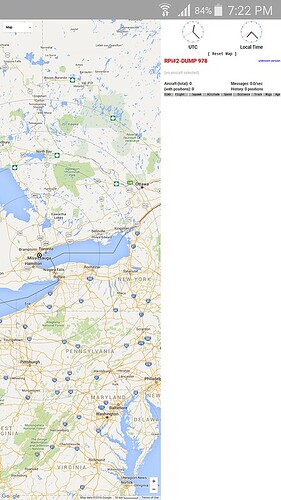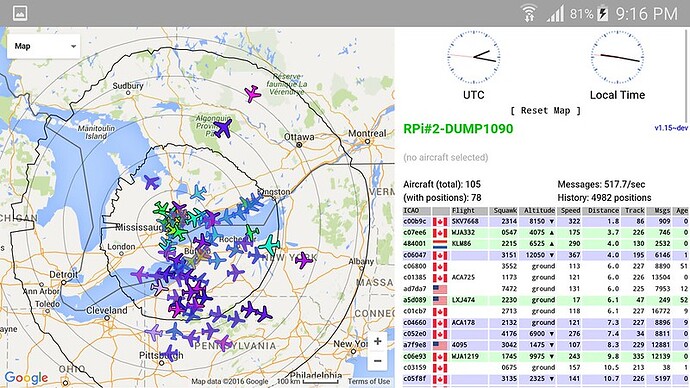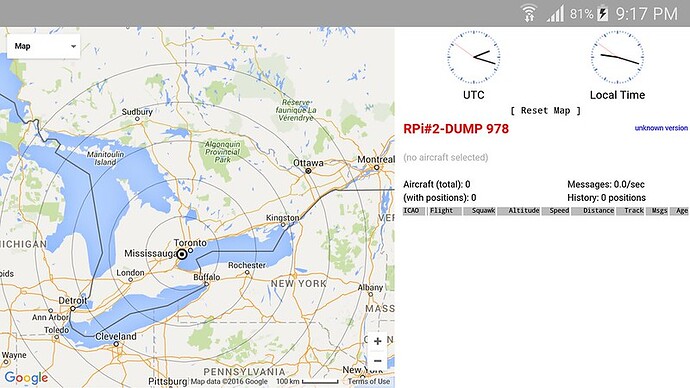@jprochazka
Just noted that the “Performance Graphs” page is no more an html file, it is now “graphs.php”.
How come RPi/Jessie started working as php server? Did your script install something to make RPi a php server?
https://github.com/jprochazka/adsb-feeder/blob/admin/bash/portal/install.sh
Here:
CheckPackage php5-cgi
and here:
sudo lighty-enable-mod fastcgi-php
I think this needs a
git pull
between “git checkout admin” and “./install.sh”
(without it, the install script installed collectd again and maybe got some other older stuff)
A git pull is just basically a get fetch followed by a git merge. It’s just one command to do both steps. When Joe has the git fetch command it pulls down the new code and then rebase with the hard command nukes any changes that are in the local repo and resets HEAD to point to the new HEAD that the git fetch grabbed. So he’s doing a code pull and then a hard rebase/reset. Next is just a branch checkout to get the updated branch as the local source and from there is just a regular install using the scripts.
So he’s already doing a git pull just in multiple steps. I almost never do a pull but go for the two step approach since sometimes I don’t want the code to auto merge, I want to do that step myself.
Yes it is. I needed some sort of application server to allow for easier administration and the creation of a few new features I have in mind for the portal.
Everything seems to be in order unless someone out there ran into any snags and has not reported them yet. Tonight I will try and get the dump978 startup output issue resolved and merge the branch into master for general consumption. Once the admin branch is merged I will work on getting an image setup using Raspbian Jessie or Raspbian Jessie Lite.
OK, but this is what I get:
pi@raspberrypi:~ $ cd adsb-feeder/
pi@raspberrypi:~/adsb-feeder $ git fetch --all
Fetching origin
pi@raspberrypi:~/adsb-feeder $ git reset --hard origin/master
HEAD is now at 5fd4b70 Uncommented wlan0 interface.
pi@raspberrypi:~/adsb-feeder $ git checkout admin
Already on 'admin'
Your branch is behind 'origin/admin' by 48 commits, and can be fast-forwarded.
(use "git pull" to update your local branch)
pi@raspberrypi:~/adsb-feeder $
It tells me to update my local branch by using “git pull”.
Ah, I see where there is an issue, it looks like the hard reset is only resetting HEAD for the origin/master. Try git reset --hard origin/admin and the git status. The status should now be up-to-date with HEAD pointing to commit 2890897.
Thanks! I think this works. Will keep it in mind for future updates.
Very High CPU Usage of Dump978
Although tere are no UAT planes, the dump978 has highest share of CPU usage, more than dump1090 which has over 100 planes !!!
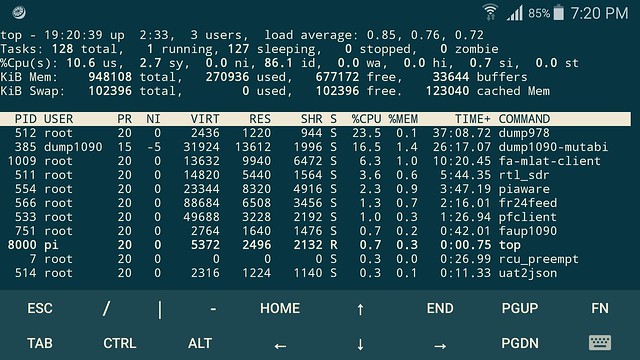
As with dump1090, most of the cost of dump978 is in the demodulator (dump978 really isn’t much more than a detector/demodulator + error correction) which has to run on every incoming sample regardless of how many signals it actually finds.
I did not quiet get this. My logic is as follows:
If there is zero signal, there should be zero samples (the case of my dump978), while if there are huge number of signals, there should be huge number of samples (the case of my dump1090).
The dongle is acting as a software defined radio (see e.g. the top half of this diagram).
It digitizes part of the received radio spectrum at a rate of around 2-2.4MHz and passes that raw data on to dump978/dump1090.
Then all of the scanning for signals in the raw data (the “baseband processing” in the diagram) happens on the Pi.
So dump978/dump1090 is given >2 million samples per second, every second, even if there is no real signal in there. You don’t know if there’s a signal there or not until you do the processing of the raw samples.
Now this detailed explanation made things clear. Thank you Oliver.
This weekend I have planned to put jprochazka’s latest scripts to another acid test: I will try installs on Orange Pi PC’s different distros.
The admin branch is now merged into the master branch and is ready for use.
Although there are not many changes made to third party software installations this is a big one as far as the portal goes and lays the groundwork for more features to be added soon. In addition to what was previously available in the admin branch I added a simple beta quality blog to the portal I whipped together over the past few hours after seeing GitHub dead in the water earlier.
Changes merged into the master branch on January 28th, 2016.
• The files making up the portal website have been overhauled completely.
• Added a web based administration area which can be used to modify portal settings.
• A simple blog system has been added which is functional but beta quality at best at this time.
• A template system for the portal has been added which will over time evolve into a more user friendly system.
• There is now a messages/aircraft/second graph displayed on the performance graphs web page.
• Users can now specify the distance of range rings displayed on the dump1090 map during installation.
• Uses the package collectd-core instead of collectd to eliminate the installation of unneeded packages.
• Added modified the dump1090-mutability HTML files to be used as a dump978 map to the portal.
• Added the ability to specify the heywhatsthat.com range rings ranges.
Fresh Installations…
They have not changed.
Simply follow the instructions found in the first post in this thread.
Upgrade Instruction…
If your installation was created using these files prior to January 28th, 2016 you should first backup then delete all files contained in the /var/www/html directory before fetching and running the latest version. If you were helping out by testing the admin branch before it was merged today you should probably do this as well. After doing this follow the upgrade instructions found on the first page of this post.
Known Issues…
• After building dump978 startup output is displayed however this can be ignored.
(There is an untested fix which was committed so this may or may not still be an issue.)
• There is currently no title validation when creating blog posts. If creating two post with the same title there will be issues displaying them.
(This will be fixed shortly. I am resturturing the way posts are addressed to allow same title posts.)
Thanks to everyone once again who took the time to test the changes before the merge.
Your help was priceless and very much appreciated.
A special thanks goes out to @mgunther for supplying the scripting used to create the Messages/Aircraft/Second graph.
A note about the image:
I was meaning to do this tonight but when I sat down to work on making one GitHub went down. I am planning to begin work on the image tomorrow after work and should hopefully have one available for testing within the next day or so if things go well which I am sure they will.
This thread reminds me of one on a Humax HD recorder forum. One guy found out that he could access the Linux based firmware. What followed was an amazing piece of philanthropy. 4 or 5 guys from around Europe collaborated to make a web based front end to the recorder and added loads of features.
Huge thanks to all who have contributed to this thread and made something great - you know who you are ![]()
I have a suggestion. I’m playing with various gain settings in Mutability and keep forgetting what gain setting I last used ![]() Is there a way to display the current gain setting on one of the graphs?
Is there a way to display the current gain setting on one of the graphs?
@obj, if you are reading here: does dump1090-mutability currently record this value in the performance stats or can it be added easily?
It is not currently emitted in the json, no.
Thanks jprochazka,
I ran the script on on of my RPIs last night( the github outage meant I had to wait an hour).
The stats are great for me as I am playing with different antenna and antenna locations.
I also run oversampling on one and ModeA/C decode on the other(I can’t currently run both at the same time with Mut-dump1090).
I had to manually fix piaware to use port 30104.
I have a suggestion. I’m playing with various gain settings in Mutability and keep forgetting what gain setting I last used
Is there a way to display the current gain setting on one of the graphs?
Sounds like a good idea for the system information page which will be the next addition to the portal.
I had to manually fix piaware to use port 30104.
Should have been fixed wonder if I reverted something I shouldn’t have…
Will look into this sometime today.