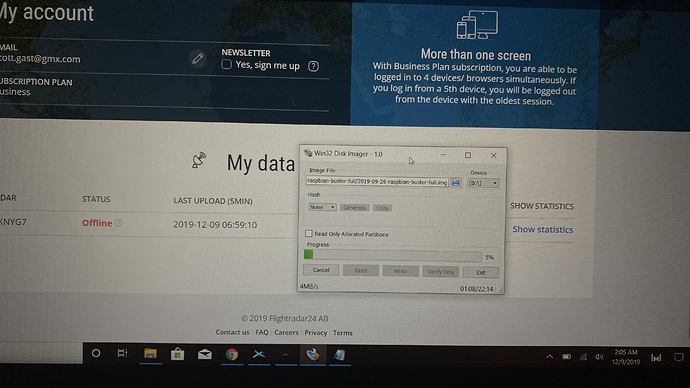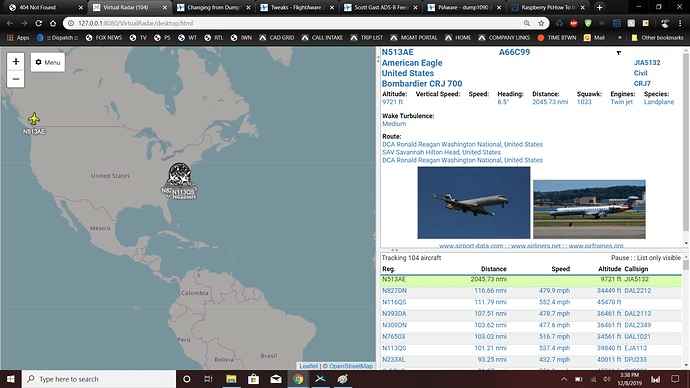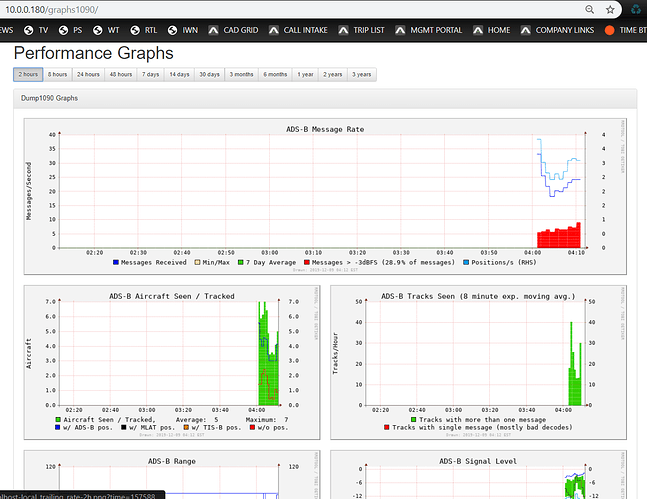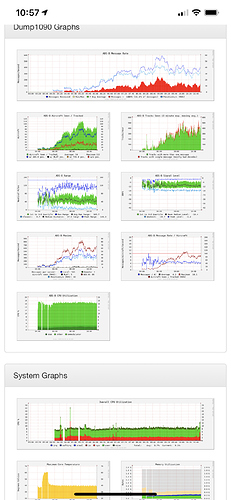I found the aircraft.json file under /dev/shm/
Maybe is easier to scrap everything and start from zero? You can keep your feeder site ID.
And for what’s worth, I have tried to run PiHole on the same system with dump1090-fa/Piaware and the lighttpd was messed up too. So other programs that use that will affect the functionality.
Did you install fr24feed or rbfeeder? Both these provide some version of dump1090 if there are no other versions of dump1090 installed by user.
The rbfeeder has integral dump1090, and does not show up as a separate app, but fr24feed has a separate dump1090-mut ver 1.14, symlinked to /usr/lib/fr24/dump1090
pi@raspberrypi:~ $ sudo find / -name dump1090
/usr/lib/fr24/dump1090
pi@raspberrypi:~ $ ls -l /usr/lib/fr24/dump1090
lrwxrwxrwx 1 root root 28 Dec 1 17:34 /usr/lib/fr24/dump1090 -> /usr/bin/dump1090-mutability
I have not yet. I pulled the card and noticed it has several partitions. Not really sure how to fix it back to normal.
I believe that’s the problem. I was brand new to ADSB at the time and May be using one of those for dump1090. I’d love to start from scratch but I have to figure out how to fix the partitions on the microSD card.
Get the Raspbian image, write it to that card and start from scratch.
You have so many “probably, eventually, might be” in your setup that it would be the best option.
You dont have to do anything for partitioning the microSD card. Just write a Raspbian image using Etcher or Win32DiskImager, and it will:
- Format microSD card, removing all existing partitions & data.
- Create new partitions /boot & /root of required sizes.
- Write the image.
You can later expand the /root partition by running command
sudo raspi-config
and choose Advance options >> Expand file system.
There’s no need to do this any more because Raspbian automatically expands the filesystem on first boot. I believe it changed partway through the Stretch release.
That it does. I just saw that on another forum. Now, while I’m waiting…I found this kind of funny earlier:
I had to do a double take, but this was actually across the board and not just with my Virtual Radar Server software. Apparently this aircraft was throwing incorrect location codes it’s whole flight. It was actually over NoVA when my system got a hook on it.
SUCCESS!!!
I have re-formatted my MicroSD card; re-imaged with Raspbian Buster; re-installed OS; updated; upgraded; enabled SSH; installed tightvncserver and enabled load-on-boot; then I installed everything in this order:
-
dump1090-fa (using wiedehopf’s automated script)
-
piaware (had to manually edit config file with correct station ID from flightaware.com>my adsb to maintain my records and MLAT)
-
rbfeeder (had to manually edit config file with correct MLAT)
-
fr24 (had to manually edit, with command line, my correct station ID and I did NOT install their version of dump1090…for obvious reasons, lol)
-
graphs1090
Before Reformatting: It turns out my problem was that dump1090 was originally running from the fr24 install and no matter how hard I tried to remove it, the problems that followed just couldn’t be fixed by me so this was the most time saving option for me as I only use the Pi4 for ADSB (it was a gift for my birthday from my brother).
Thank you all for your help. Now my next question…does anyone have a link to the forum where the graphs can be turned into those awesome colored photos that show the positions from the logs where you can actually see obstacles that are interpreted by location and altitude of logged aircraft from dump1090? I saw them in a post the other day but can’t remember which one it was.
You mean the signal strength heatmap? The thread is here.
My Bundle install i linked actually modifies the FR24 config, that normally fixes it.
Not sure what your issue was.
Switching from mutability to dump1090-fa you will lose the graphs as it requires reconfiguration.
I did a fresh install and everything is working great now with FA installed. My first install was sloppy anyways and extra resources were being used. Now that I know about 75% of what I’m doing and why specific commands are used and needed, I feel more confident in changing things up later if needed. I also love Tar1090 (that wouldn’t work on the last OS either…again probably because I might have —purge’d something I shouldn’t have).
Thank you!!!
Glad to know your setup is up & running well, and you are satisfied & happy with it.
Sorry to know you ‘divorced’ dump1090-mutability and married ‘dump1090-fa’ ![]() . One less user of the old faithful. By the way I use both. The dump1090-mutability on one Pi, and the dump1090-fa on the other Pi. I have no prejudice against any one of these two.
. One less user of the old faithful. By the way I use both. The dump1090-mutability on one Pi, and the dump1090-fa on the other Pi. I have no prejudice against any one of these two.
@wiedehopf, have you experimented at all with graphing the top 10 aircraft types or tail numbers for a given time period or something similar? Seems like a natural area of interest after the experienced user is happy with their ADS-B receiver setup.
@wiedehopf, is there any aircraft ID and position info in your history data?
This area is getting bigger now. Any plans to get it back smaller to have the list of aircraft more prominent? Maybe by having filter options side-by-side?
On smaller screens it’s getting harder to work with.
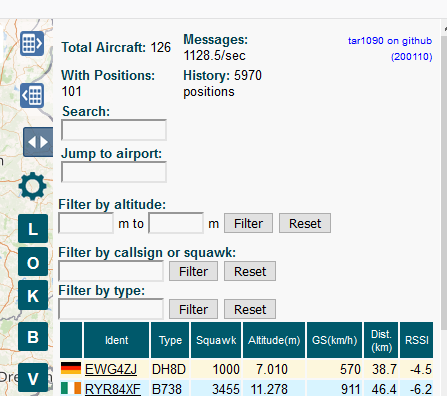
Scroll down.
As i answered in the appropriate thread for the question already, i’ll probably make it collapsible at some point.
pull requests on github with changes are also always welcome.