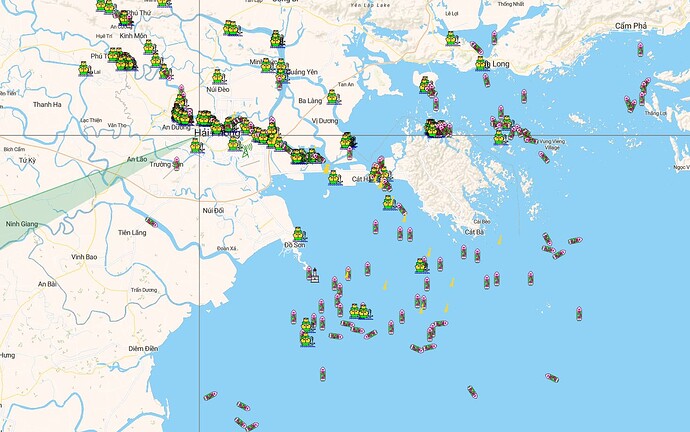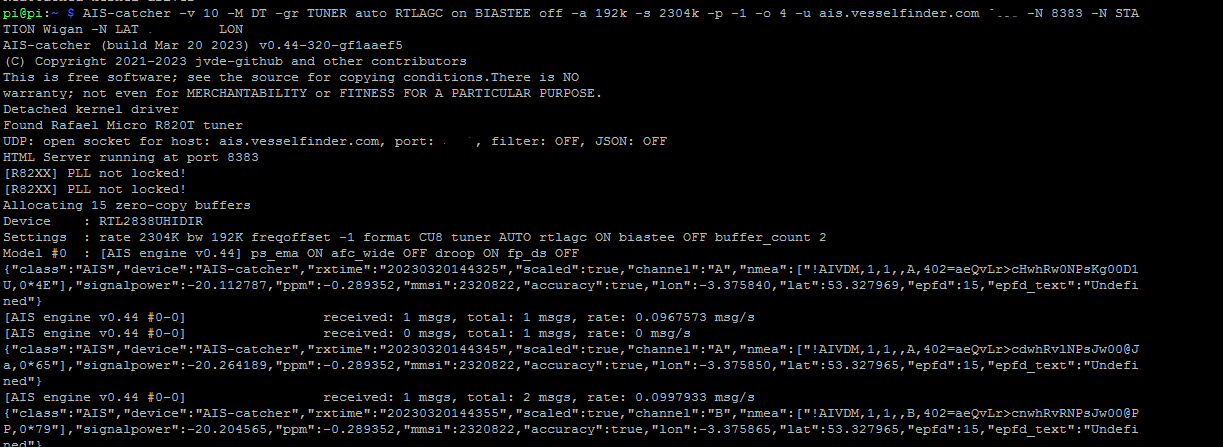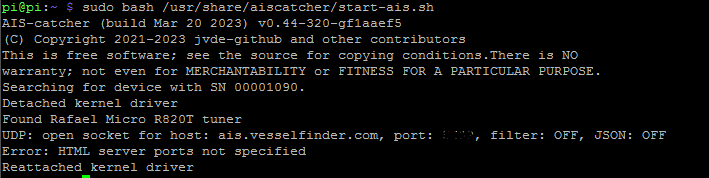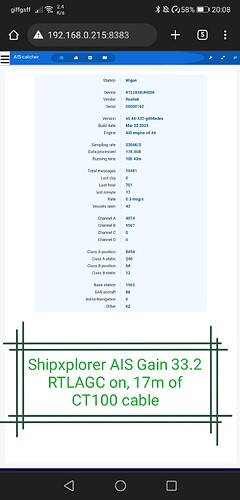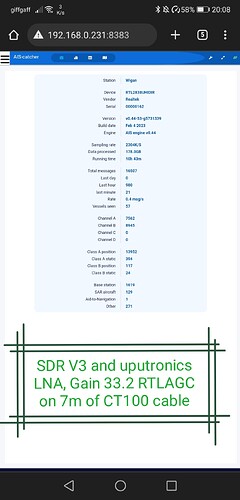Here is my newest station I setup at my friend home with DIY 5/8 lambla Antenna and SDR V3
As real estate motto: location, location & location, it’s truly shine with it’s location.
https://aisv0.hpradar.com
https://hpradar.com/funmap.html
Does anyone use a yagi for AIS, been looking at calculators but I’m baffled by making one to test, the balun bit gets me as they all mention 50 ohm cable, but I want to use 75ohm and as I only really need a narowish beam given the sea is 1 direction from me and rarely much going on inland I thought about trying a yagi to get abit more gain before it goes into the lna/filter see if it improves anything
I use a 4’ AIS VHF antenna in my attic connected to an R400N dual channel receiver. I recently received the loaner equipment from FleetMon. Unfortunately, I don’t have software access to the receiver. I am slowly getting it set up. It uses bnc connectors and 50 ohm thinnet. I have a couple of sma to bnc fittings on order so that an LNA can be inserted. Currently I’m mostly receiving navigation aids out to 20 nm and a few of closer ships. Once the LNA is installed, I should be able to track 50 ships or more. I’ll also be able to use FleetMon’s tech support.
BTW I’ve been a FleetMon member since 2014.
The Balun (usually) serves two purposes
- it converts a BAlanced (antenna) to an UNbalanced feed (coax)
- it transforms the impedance of one to the other (eg. 300Ω to 75Ω)
For a receiving antenna, you can put up with quite a lot of impedance missmatch before seeing any significant performance drop.
You can buy BalUns made for TVs that are close enough to what you want, or you build your Yagi using a Gamma match that provides an unbalanced match to the antenna.
So I installed AIS Catcher on a fresh headless RPI SD Card, but it refuses to auto start
Now if I manually use the below, it starts fine.
AIS-catcher -v 10 -M DT -gr TUNER auto RTLAGC on BIASTEE off -a 192k -s 2304k -p -1 -o 4 -u ais.vesselfinder.com xxxx -N 8383 -N STATION Wigan -N LAT xxxxx LON xxxxx
I did get the below error on 1st install of your bash script @abcd567



@Jonseyt23 : Package git is missing from your Pi, hence source code was not cloned, consequently aiscatcher binary could not be built.
STEP-1: Install git
sudo apt install git
STEP-2: After installing git, again run the AIS-catcher installation script.
Thank you, so GIT is not native in RPI OS then?
No it is not native. That is why the first thing script does is to install tools & dependencies, and git is included in the packages to be installed before cloning source code and building the binary. Please see the screenshot below. I am surprised why script failed to install git.
sudo apt install git
No worries, I tried sudo apt install git but it said git was the most recent version? so just started the bash script again
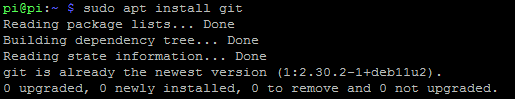
just reinstalled and rebooted, but still getting - (code=exited, status=255/EXCEPTION)
This is the right bash script, isnt it?
sudo bash -c "$(wget -O - https://raw.githubusercontent.com/abcd567a/install-aiscatcher/master/install-aiscatcher.sh)"
Yes, that is the right script.
Seems some corrupted files from initial failed install are hindering fresh install. Better first delete all old stuff, then run the install script.
https://github.com/abcd567a/install-aiscatcher#to-uninstall-ais-catcher-and-remove-all-its-files
this is weird, so before your last reply @abcd567 I ended up reformatting the SD card with Raspberry Lite 32bit OS, ran the update & upgrade functions, installed GIT, then ran the bash script, changed the AIS config file and rebooted, but its still not auto running. other than AIS catcher, their no other programmes installed on the SD card
Im just in the middle of reinstalling it after doing the remove files procedure from the link you posted earlier on to see if that solves it.
Am at a loss now, reinstalled after clear up of files, installed RTL_SDR, still getting the below
But the bit in Red was not shown before
Try the command (first line below).
Press Ctrl+c to break continous flow of data.
abcd@debian11:~$ sudo bash /usr/share/aiscatcher/start-ais.sh
AIS-catcher (build Mar 19 2023) v0.44-320-gf1aaef5
(C) Copyright 2021-2023 jvde-github and other contributors
This is free software; see the source for copying conditions.There is NO
warranty; not even for MERCHANTABILITY or FITNESS FOR A PARTICULAR PURPOSE.
Server: adding plugin (JS): /usr/share/aiscatcher/my-plugins/shipxplorer_option.pjs
Server: adding plugin (JS): /usr/share/aiscatcher/my-plugins/google_option.pjs
Server: adding plugin (JS): /usr/share/aiscatcher/my-plugins/marinetraffic_option.pjs
Server: adding plugin (JS): /usr/share/aiscatcher/my-plugins/vesselfinder_option.pjs
Searching for device with SN 00000162.
Detached kernel driver
Found Rafael Micro R820T tuner
UDP: open socket for host: 127.0.0.1, port: 10110, filter: OFF, JSON: OFF
UDP: open socket for host: 10.0.0.10, port: 10101, filter: OFF, JSON: OFF
UDP: open socket for host: 5.9.207.224, port: 12xxx, filter: OFF, JSON: OFF
UDP: open socket for host: ais.vesselfinder.com, port: 5xxx, filter: OFF, JSON: OFF
UDP: open socket for host: hub.shipxplorer.com, port: 32xxx, filter: OFF, JSON: OFF
UDP: open socket for host: 54.204.25.151, port: 7xxx, filter: OFF, JSON: OFF
UDP: open socket for host: data.aishub.net, port: 3xxx, filter: OFF, JSON: OFF
UDP: open socket for host: ais.fleetmon.com, port: 35xxx, filter: OFF, JSON: OFF
UDP: open socket for host: 132.145.112.6, port: 4xxx, filter: OFF, JSON: OFF
HTML Server running at port 8383
[R82XX] PLL not locked!
Allocating 15 zero-copy buffers
Device : RTL2838U-AIS
Settings : rate 2304K freqoffset 1 format CU8 tuner 16.600000 rtlagc OFF biastee OFF buffer_count 2
Model #0 : [AIS engine v0.44] ps_ema ON afc_wide OFF droop ON fp_ds OFF
{"class":"AIS","device":"AIS-catcher","rxtime":"20230320171551","scaled":true,"channel":"A","nmea":["!AIVDM,1,1,,A,14eJ5MPP00JDSdTHuvUf4?wV0HN?,0*42"],"signalpower":-50.605087,"ppm":-2.893518,"mmsi":316048758,"status":0,"status_text":"Under way using engine","turn_unscaled":-128,"turn":-128,"speed":0.000000,"accuracy":false,"lon":-79.395172,"lat":43.635448,"heading":511}
{"class":"AIS","device":"AIS-catcher","rxtime":"20230320171552","scaled":true,"channel":"B","nmea":["!AIVDM,1,1,,B,14eGcI0P?w<tSF0l4Q@>4?wv0PT5,0*11"],"signalpower":-40.990723,"ppm":-2.604167,"mmsi":316009316,"status":0,"status_text":"Under way using engine","turn_unscaled":-128,"turn":-128,"accuracy":false,"lon":181.000000,"lat":91.000000,"heading":511}
{"class":"AIS","device":"AIS-catcher","rxtime":"20230320171552","scaled":true,"channel":"A","nmea":["!AIVDM,1,1,,A,14eI6D`P?w<tSF0l4Q@>4?wv0l0;,0*42"],"signalpower":-48.351318,"ppm":-1.157407,"mmsi":316032594,"status":8,"status_text":"Under way sailing","turn_unscaled":-128,"turn":-128,"accuracy":false,"lon":181.000000,"lat":91.000000,"heading":511}
{"class":"AIS","device":"AIS-catcher","rxtime":"20230320171554","scaled":true,"channel":"B","nmea":["!AIVDM,1,1,,B,14eHd6M001JDUP`Hv30HTUAV0W3h,0*17"],"signalpower":-42.791584,"ppm":-2.604167,"mmsi":316025881,"status":13,"status_text":"Reserved","turn_unscaled":0,"turn":0,"speed":0.100000,"accuracy":false,"lon":-79.388977,"lat":43.637333,"heading":168}
{"class":"AIS","device":"AIS-catcher","rxtime":"20230320171556","scaled":true,"channel":"A","nmea":["!AIVDM,3,1,0,A,8h30ot1?0@<rA>PPPP<j>nsphTtHBR9b@00rA>PPPP<iCnsm<4tPG29l,0*7A","!AIVDM,3,2,0,A,@00rA>PPPP<jCnssG4tCk2OV@00rA>PPPP<i>nskl4tSp1lw@00rA>PP,0*1D","!AIVDM,3,3,0,A,P<pC5nsT`4r9d4A<@00rA>PPPP<k>nsuPTt6m2Ol@00,2*33"],"signalpower":-42.499905,"ppm":-0.289352,"mmsi":3160048}
{"class":"AIS","device":"AIS-catcher","rxtime":"20230320171556","scaled":true,"channel":"A","nmea":["!AIVDM,3,1,1,A,8h30ot1?0@<rA>PPPP<kCnsuwTt3?2mv@00rA>PPP<p>5nsUvTr?DT>o,0*20","!AIVDM,3,2,1,A,@00rA>PPP<oC5nsuK4sl4T>g@00rA>PPP<o>5nsvA4so@Sor@00rA>PP,0*1B","!AIVDM,3,3,1,A,PP3D<oPPEU;M418`@00rA>PPP2?lEoRQgU;j@17d@00,2*5E"],"signalpower":-42.566044,"ppm":-0.578704,"mmsi":3160048}
{"class":"AIS","device":"AIS-catcher","rxtime":"20230320171557","scaled":true,"channel":"A","nmea":["!AIVDM,3,1,2,A,8h30ot1?0@<rA>PPPPC=DoN0lU:2WQ8l@00rA>PPPC><<oLGRU9PdQ9e,0*5A","!AIVDM,3,2,2,A,@00rA>PPPC<2<oURAU=>T09=@00rA>PPP3C3<oU=d5<U00BC@00rA>PP,0*77","!AIVDM,3,3,2,A,P3C3EoU:A5<TwPPi@00rA>PPP2?k<oRWU5;si0QM@00,2*42"],"signalpower":-42.210167,"ppm":0.000000,"mmsi":3160048}
{"class":"AIS","device":"AIS-catcher","rxtime":"20230320171600","scaled":true,"channel":"A","nmea":["!AIVDM,1,1,,A,4h30ot1vLrA?srEN68HcjiG00L0c,0*11"],"signalpower":-42.156155,"ppm":-0.289352,"mmsi":3160048,"accuracy":true,"lon":-79.195831,"lat":43.138885,"epfd":7,"epfd_text":"Surveyed"}
{"class":"AIS","device":"AIS-catcher","rxtime":"20230320171600","scaled":true,"channel":"A","nmea":["!AIVDM,1,1,,A,Dh30ot2<Tnfp1=F9H1mF9H2MF9H,2*2A"],"signalpower":-42.444359,"ppm":-0.289352,"mmsi":3160048}
{"class":"AIS","device":"AIS-catcher","rxtime":"20230320171600","scaled":true,"channel":"A","nmea":["!AIVDM,3,1,3,A,8h30ot1?0@<rA>PPP9B?EoHFgU8CpQkd@00rA>PPPC<2EoURwU=<=PB3,0*05","!AIVDM,3,2,3,A,@00rA>PPP9B?<oHIfU8H>1kP@00rA>PPPP?74oG0OU7Ia1lVD00rA>PP,0*46","!AIVDM,3,3,3,A,P9;5EoKfDU9KnQjr@00rA>PPGe2?8oRSwU;o<PlfD00,2*53"],"signalpower":-41.850056,"ppm":0.000000,"mmsi":3160048}
{"class":"AIS","device":"AIS-catcher","rxtime":"20230320171600","scaled":true,"channel":"A","nmea":["!AIVDM,1,1,,A,Gh30ot3AW0jefS:9U2h00000;00,2*3B"],"signalpower":-41.431816,"ppm":0.000000,"mmsi":3160048,"ship_type":0}
[AIS engine v0.44 #0-0] received: 11 msgs, total: 11 msgs, rate: 0.99716 msg/s
^C{"class":"AIS","device":"AIS-catcher","rxtime":"20230320171600","scaled":true,"channel":"A","nmea":["!AIVDM,3,1,4,A,8h30ot1?0@<rA>PPGeF1<oQDN5;>aQ8JD00rA>PGe9;5<oKlpU9LN1O6,0*16","!AIVDM,3,2,4,A,@00rA>PPGe@G8nskl4tSp1lt@00rA>PPGe@38nsT`4r9d4A8@00rA>PG,0*12","!AIVDM,3,3,4,A,eC><EoLA659OiQO7@00rA>PPGe=?BoIH6U8l;Qk8@00,2*29"],"signalpower":-41.538387,"ppm":0.000000,"mmsi":3160048}
----------------------
[AIS engine v0.44 #0-0] total: 12 msgs
Server: ending thread.
Reattached kernel driver
abcd@debian11:~$
I get this
The below is the config file
-d 00001090
-v 10
-M DT
-gr TUNER auto RTLAGC on BIASTEE off
-a 192k
-s 2304k
-p -1
-o 4
-u ais.vesselfinder.com 5xxx
-N STATION Wigan
-N LAT xxxx LON -xxxx
-N 8383
Sussed it, the -N 8383 needs to be above -N STATION otherwise it errors out with (code=exited, status=255/EXCEPTION)
the -N 8383 needs to be above -N STATION otherwise it errors out with (code=exited, status=255/EXCEPTION)
Good find.
This find will help so many other users…
Thank you.
I was looking into the comar slr350ni and all it is, is a RPI3, so I was wondering if anyone had one on here and cracked the case open?
So I decided to buy the Shipxplorer AIS dongle to free up my SDR v3 & decided to run both side by side. After finding the ppm of the dongle and the best gain to use, I left them running for a period of time both running of the same antenna.
The screen shots below are the results for test 1
And for test 2
In both tests the v3 with LNA out performed the Shipxplorer AIS dongle.
Try lowering gain on shipxplorer dongle, I think it’s front end is overloaded. If you can run sdr++ or similar to visually check SNR