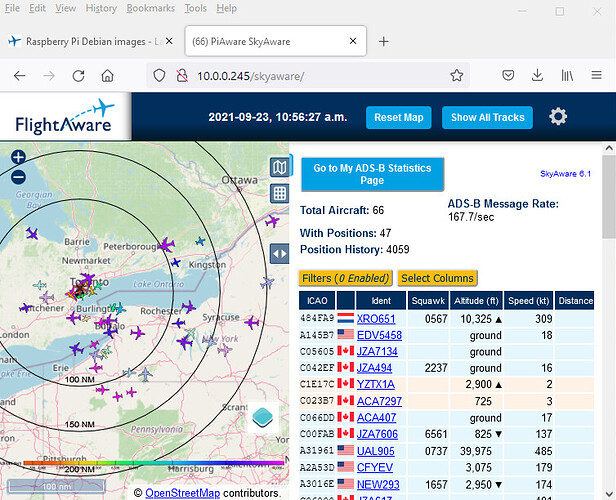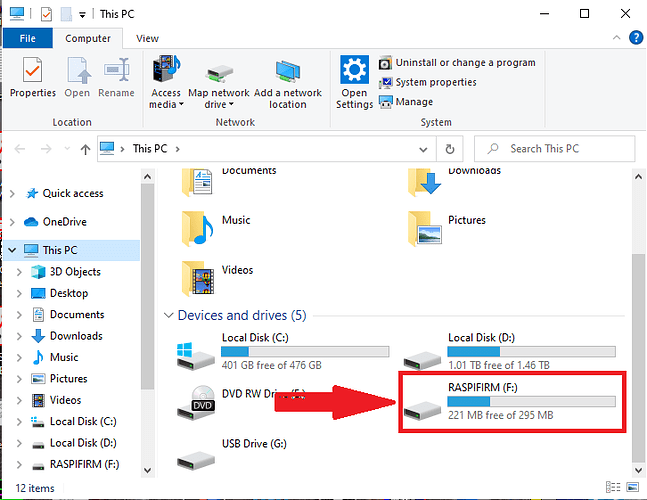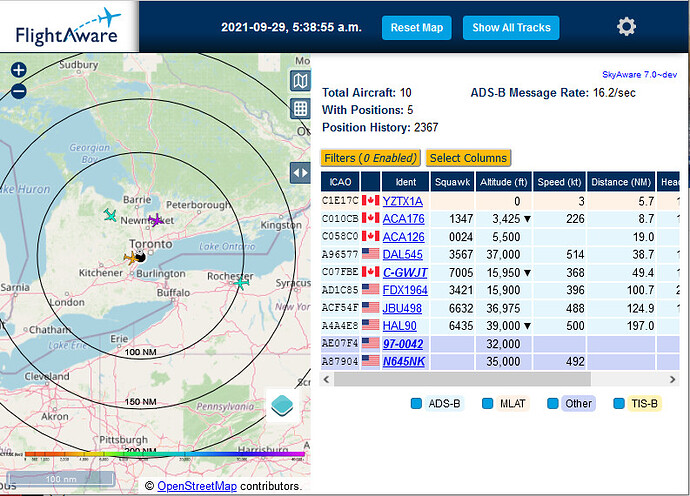It is a hardware trouble, nothing wrong with dump1090-fa ver 6.0~dev installed on Debian Bullseye on RPi model 4
Hi im back
right i seem to lost the plot on where things are now
i installed bullseye wget sudo and me pi
i now looking for wgets for piaware and dump arm64 please i tried looking but lost now
i now looking for wgets for piaware and dump arm64 please i tried looking but lost now
Everything is in following post.
First brows it by slowly scrolling down, then start installing.
https://discussions.flightaware.com/t/raspberry-pi-debian-images-latest-release-bullseye/78804/8
Ok all installed on reboot fingers crossed
Update
All working both on airspy_adsb for now
Thankyou so much
All those who have installed dump1090-fa on Debian Bullseye arm64/armhf (RPi) have version 6.0~dev (as ver 5.0 fails to install on Bullseye).
A question from all such users:
How do you find the Adaptive Gain Control of ver 6.0~dev? I find it quiet useful.
P.S. The best thing about Adaptive Gain Control is that it is for free, i.e. the user does not have to make any settings, or go through trial-and-error process. It starts working straight out of the box, without any effort by the user.
Hi abcd567
i have reinstalled 2nd system all working fine
made copy of system 2 and popped in main server you would think it would just run all does
except stats page nothing sends to flightaware
3 reds
here is last few lines
[2021-09-02 19:41 BST] no ADS-B data program seen listening on port 30005 for 183 seconds, next check in 60s
[2021-09-02 19:41 BST] no ADS-B data program is serving on port 30005, not starting multilateration client yet
[2021-09-02 19:42 BST] no ADS-B data program seen listening on port 30005 for 243 seconds, next check in 60s
After running continously for 6 years, my RPi Model 2 B died 2 weeks ago.
I ordered RPi Model 4 with 4GB RAM as its replacement. Today received the new Pi 4.
Burned microSD card with 20210823_raspi_4_bullseye.img.
Installed piaware, dump1090-fa and piaware-web (all built from source-code).
Working smoothly.
https://flightaware.com/adsb/stats/user/abcd567#stats-76000
pi@rpi4-20210823:~$ uname -a
Linux rpi4-20210823 5.10.0-8-arm64 #1 SMP Debian 5.10.46-4 (2021-08-03) aarch64 GNU/Linux
pi@rpi4-20210823:~$ cat /etc/os-release
PRETTY_NAME="Debian GNU/Linux 11 (bullseye)"
NAME="Debian GNU/Linux"
VERSION_ID="11"
VERSION="11 (bullseye)"
VERSION_CODENAME=bullseye
ID=debian
PiAware
pi@rpi4-20210823:~$ sudo systemctl status piaware
● piaware.service - FlightAware ADS-B uploader
Loaded: loaded (/lib/systemd/system/piaware.service; enabled; vendor preset: enabled)
Active: active (running) since Thu 2021-09-23 09:16:32 EDT; 1h 31min ago
Docs: https://flightaware.com/adsb/piaware/
Main PID: 675 (piaware)
Tasks: 4 (limit: 4435)
Memory: 25.3M
CPU: 2min 11.046s
CGroup: /system.slice/piaware.service
├─675 /usr/bin/piaware -p /run/piaware/piaware.pid -plainlog -statusfile /run/piaware/status.json
├─729 /usr/lib/piaware/helpers/faup1090 --net-bo-ipaddr localhost --net-bo-port 30005 --stdout --lat 43.5xx --lon -79.6xx
└─770 /usr/lib/piaware/helpers/fa-mlat-client --input-connect localhost:30005 --input-type dump1090 --results beast,connect,localhost:30104 --re>
Sep 23 10:37:10 rpi4-20210823 piaware[675]: mlat-client(770): Server status: synchronized with 196 nearby receivers
Sep 23 10:37:10 rpi4-20210823 piaware[675]: mlat-client(770): Receiver: 182.8 msg/s received 81.0 msg/s processed (44%)
Sep 23 10:37:10 rpi4-20210823 piaware[675]: mlat-client(770): Server: 0.0 kB/s from server 0.0kB/s TCP to server 0.8kB/s UDP to server
Sep 23 10:37:10 rpi4-20210823 piaware[675]: mlat-client(770): Results: 13.6 positions/minute
Sep 23 10:37:10 rpi4-20210823 piaware[675]: mlat-client(770): Aircraft: 13 of 18 Mode S, 24 of 36 ADS-B used
Sep 23 10:37:29 rpi4-20210823 piaware[675]: mlat-client(770): Route MTU changed to 1476
Sep 23 10:37:32 rpi4-20210823 piaware[675]: 16639 msgs recv'd from dump1090-fa (1203 in last 5m); 16575 msgs sent to FlightAware
Sep 23 10:40:12 rpi4-20210823 piaware[675]: mlat-client(770): Route MTU changed to 1500
Sep 23 10:42:32 rpi4-20210823 piaware[675]: 18018 msgs recv'd from dump1090-fa (1379 in last 5m); 17954 msgs sent to FlightAware
Sep 23 10:47:32 rpi4-20210823 piaware[675]: 19472 msgs recv'd from dump1090-fa (1454 in last 5m); 19408 msgs sent to FlightAware
Dump1090-fa
pi@rpi4-20210823:~$ sudo systemctl status dump1090-fa
● dump1090-fa.service - dump1090 ADS-B receiver (FlightAware customization)
Loaded: loaded (/lib/systemd/system/dump1090-fa.service; enabled; vendor preset: enabled)
Active: active (running) since Thu 2021-09-23 09:16:11 EDT; 1h 35min ago
Docs: https://flightaware.com/adsb/piaware/
Main PID: 526 (dump1090-fa)
Tasks: 3 (limit: 4435)
Memory: 16.4M
CPU: 21min 34.448s
CGroup: /system.slice/dump1090-fa.service
└─526 /usr/bin/dump1090-fa --quiet --device-type rtlsdr --gain 60 --adaptive-range --fix --lat 43.5xxxx --lon -79.6xxxx --max-range 360 --net-ro>
Sep 23 09:16:22 rpi4-20210823 dump1090-fa[526]: adaptive: changing gain from 58.6dB (step 29) to 49.6dB (step 28) because: probing dynamic range gain lower b>
Sep 23 09:16:22 rpi4-20210823 dump1090-fa[526]: rtlsdr: tuner gain set to 49.6 dB (gain step 28)
Sep 23 09:16:32 rpi4-20210823 dump1090-fa[526]: adaptive: available dynamic range (33.9dB) >= required dynamic range (30.0dB), stopping downwards scan here
Sep 23 10:21:28 rpi4-20210823 dump1090-fa[526]: adaptive: start periodic scan for acceptable dynamic range at increased gain
Sep 23 10:21:28 rpi4-20210823 dump1090-fa[526]: adaptive: changing gain from 49.6dB (step 28) to 58.6dB (step 29) because: periodic re-probing of dynamic ran>
Sep 23 10:21:28 rpi4-20210823 dump1090-fa[526]: rtlsdr: tuner gain set to about 58.6 dB (gain step 29) (tuner AGC enabled)
Sep 23 10:21:38 rpi4-20210823 dump1090-fa[526]: adaptive: available dynamic range (26.1dB) < required dynamic range (30.0dB), switching to downward scan
Sep 23 10:21:38 rpi4-20210823 dump1090-fa[526]: adaptive: changing gain from 58.6dB (step 29) to 49.6dB (step 28) because: probing dynamic range gain lower b>
Sep 23 10:21:38 rpi4-20210823 dump1090-fa[526]: rtlsdr: tuner gain set to 49.6 dB (gain step 28)
Sep 23 10:21:48 rpi4-20210823 dump1090-fa[526]: adaptive: available dynamic range (36.6dB) >= required dynamic range (30.0dB), stopping downwards scan here
Additiona feeder installation on 20210823_raspi_4_bullseye.img / RPi Model4
FIRST STEP: Add architecture armhf as none of feeders currently have arm64 / bullseye compatable feeders
## Check available architectures
pi@rpi4-20210823:~$ dpkg --print-architecture
arm64
pi@rpi4-20210823:~$ dpkg --print-foreign-architectures
## Add armhf
pi@rpi4-20210823:~$ sudo dpkg --add-architecture armhf
pi@rpi4-20210823:~$ sudo apt-get update
## Check again
pi@rpi4-20210823:~$ dpkg --print-foreign-architectures
armhf
SECOND STEP: Install feeders
1. Flightradar24 Feeder
sudo bash -c "$(wget -O - https://repo-feed.flightradar24.com/install_fr24_rpi.sh)"
2. Planefinder Feeder
wget http://client.planefinder.net/pfclient_5.0.161_armhf.deb
sudo dpkg -i pfclient_5.0.161_armhf.deb
3. Radarbox24 Feeder
wget http://apt.rb24.com/inst_rbfeeder.sh
sudo sed -i 's/^VERS=`lsb_release -c.*/VERS=buster/' inst_rbfeeder.sh
sudo bash inst_rbfeeder.sh
4. Mlat-Client (Build Failed)
pi@rpi4-20210823:~$ sudo apt-get install git curl build-essential debhelper python-dev python3-dev
pi@rpi4-20210823:~$ git clone https://github.com/mutability/mlat-client.git
pi@rpi4-20210823:~$ cd mlat-client
pi@rpi4-20210823:~/mlat-client$ sudo dpkg-buildpackage -b -uc
dpkg-buildpackage: info: source package mlat-client
dpkg-buildpackage: info: source version 0.2.11
dpkg-buildpackage: info: source distribution stable
dpkg-buildpackage: info: source changed by Oliver Jowett <oliver.jowett@flightaware.com>
dpkg-buildpackage: info: host architecture arm64
dpkg-source --before-build .
debian/rules clean
dh clean --with python3
dh: warning: Compatibility levels before 10 are deprecated (level 8 in use)
dh: error: unable to load addon python3: Can't locate Debian/Debhelper/Sequence/python3.pm in @INC (you may need to install the Debian::Debhelper::Sequence::python3 module) (@INC contains: /etc/perl /usr/local/lib/aarch64-linux-gnu/perl/5.32.1 /usr/local/share/perl/5.32.1 /usr/lib/aarch64-linux-gnu/perl5/5.32 /usr/share/perl5 /usr/lib/aarch64-linux-gnu/perl-base /usr/lib/aarch64-linux-gnu/perl/5.32 /usr/share/perl/5.32 /usr/local/lib/site_perl) at (eval 4) line 1.
BEGIN failed--compilation aborted at (eval 4) line 1.
make: *** [debian/rules:36: clean] Error 255
dpkg-buildpackage: error: debian/rules clean subprocess returned exit status 2
Resolution of Failure to build mlat-client from source code on Debian Bullseye arm64 / RPi Model 4
dh: error: unable to load addon python3: Can't locate Debian/Debhelper/Sequence/python3.pm in @INC (you may need to install the Debian::Debhelper::Sequence::python3 module) (@INC contains: /etc/perl /usr/local/lib/aarch64-linux-gnu/perl/5.32.1 /usr/local/share/perl/5.32.1 /usr/lib/aarch64-linux-gnu/perl5/5.32 /usr/share/perl5 /usr/lib/aarch64-linux-gnu/perl-base /usr/lib/aarch64-linux-gnu/perl/5.32 /usr/share/perl/5.32 /usr/local/lib/site_perl) at (eval 4) line 1. BEGIN failed--compilation aborted at (eval 4) line 1.
@obj : After Googling, found the reason for failure: Missing build dependency dh-python
The build dependency dh-python is not included in file debian/control, so initially I did not install it.
After adding dh-python, I could successfully build & install mlat-client, and RB24 feeder’s mlat is active now.
## Install dependencies
pi@rpi4-20210823:~$ sudo apt-get install git curl build-essential debhelper python3-dev
## To avoid conflict, the package dh-python should be installed only after
## above dependencies have been installed
pi@rpi4-20210823:~$ sudo apt-get install dh-python
## Clone source-code and build the package
pi@rpi4-20210823:~$ git clone https://github.com/mutability/mlat-client.git
pi@rpi4-20210823:~$ cd mlat-client
pi@rpi4-20210823:~/mlat-client$ sudo dpkg-buildpackage -b -uc
dpkg-buildpackage: info: source package mlat-client
dpkg-buildpackage: info: source version 0.2.11
dpkg-buildpackage: info: source distribution stable
dpkg-buildpackage: info: source changed by Oliver Jowett <oliver.jowett@flightaware.com>
dpkg-buildpackage: info: host architecture arm64
dpkg-source --before-build .
debian/rules clean
... ... ... ...
... ... ... ...
... ... ... ...
dpkg-deb: building package 'mlat-client-dbgsym' in '../mlat-client-dbgsym_0.2.11_arm64.deb'.
dpkg-deb: building package 'mlat-client' in '../mlat-client_0.2.11_arm64.deb'.
dpkg-genbuildinfo --build=binary
dpkg-genchanges --build=binary >../mlat-client_0.2.11_arm64.changes
dpkg-genchanges: info: binary-only upload (no source code included)
dpkg-source --after-build .
dpkg-buildpackage: info: binary-only upload (no source included)
pi@rpi4-20210823:~$ sudo dpkg -i mlat-client_0.2.11_arm64.deb
... ... ... ...
Setting up mlat-client (0.2.11) ...
pi@rpi4-20210823:~$ sudo apt-mark hold mlat-client
mlat-client set on hold.

SSH to Debian Bullseye Arm64 WITHOUT “micro HDMI cable/adapter”, Monitor & Keyboard
To do this, you will need another Linux Computer such as Ubuntu on a PC, or RPi running PiAware SD Card image, or Raspbian image. In example below I have used an RPi running Piaware SD Card image.
STEP-1
Generate ssh key on RPi running Piaware image
pi@piaware:~ $ ssh-keygen -t rsa ## Do NOT use sudo in this command
Generating public/private rsa key pair.
Enter file in which to save the key (/home/pi/.ssh/id_rsa): ## Press Enter key to accept default
Created directory '/home/pi/.ssh'.
Enter passphrase (empty for no passphrase): ##Type a passphrase of your choice, like a password
Enter same passphrase again:
Your identification has been saved in /home/pi/.ssh/id_rsa.
Your public key has been saved in /home/pi/.ssh/id_rsa.pub.
The key fingerprint is:
SHA256:9q7Y6mmExTzD19qpWTg8FJsDCJESOvawerfPSi2fx2c pi@piaware
The key's randomart image is:
+---[RSA 2048]----+
|..o+ . |
|o . . . . |
|o+ + . = |
|..+ B * . |
| . . o *S= . |
|. ....*.+ |
|. . +... *. |
| . o =.==.E |
| o=Xoo+. |
+----[SHA256]-----+
STEP-2
Copy the line generated, starting from “ssh-rsa” and ending in “pi@piaware”
pi@piaware:~ $ cat /home/pi/.ssh/id_rsa.pub
ssh-rsa xxxxxxxxxxxxxxxxxxxxxxxxxxxxxxxxxxxx pi@piaware
STEP-3
Open the microSD card in your PC, and click open file sysconf.txt
Scroll down to the bottom of file sysconf.txt and paste
root_authorized_key=
immediately followed by the line you copied from /home/pi/.ssh/id_rsa.pub in STEP-2 above
It will look like this:
root_authorized_key=ssh-rsa xxxxxxxxxxxxxxxxxxxxxxxxxxxxxxxxxxxxxxx pi@piaware
STEP-4
Eject microSD crd from PC, slip into RPi with network wire connected
Now from the Pi from which you created rsa_key, do this:
pi@piaware:~ $ ssh root@10.0.0.43
The authenticity of host '10.0.0.43 (10.0.0.43)' can't be established.
ECDSA key fingerprint is SHA256:UjBylAF5n0Vigv/DzQ239rH8tf7t6quYrbGmOY8lDt4.
Are you sure you want to continue connecting (yes/no)? yes
Warning: Permanently added '10.0.0.43' (ECDSA) to the list of known hosts.
Enter passphrase for key '/home/pi/.ssh/id_rsa':
Linux rpi4-20210823 5.10.0-8-arm64 #1 SMP Debian 5.10.46-4 (2021-08-03) aarch64
The programs included with the Debian GNU/Linux system are free software;
the exact distribution terms for each program are described in the
individual files in /usr/share/doc/*/copyright.
Debian GNU/Linux comes with ABSOLUTELY NO WARRANTY, to the extent
permitted by applicable law.
Last login: Sun Sep 26 00:14:01 2021 from 10.0.0.21
root@rpi4-20210823:~#
Create user pi and assigh it a password:
root@rpi4-20210823:~# adduser pi
Exit ssh
root@rpi4-20210823:~# exit
logout
Connection to 10.0.0.43 closed.
pi@piaware:~ $
STEP-5
Once you have created user pi with its password, you can SSH to Debian Bullseye directly as user pi
login as: pi
pi@10.0.0.43's password:
Linux rpi4-20210823 5.10.0-8-arm64 #1 SMP Debian 5.10.46-4 (2021-08-03) aarch64
The programs included with the Debian GNU/Linux system are free software;
the exact distribution terms for each program are described in the
individual files in /usr/share/doc/*/copyright.
Debian GNU/Linux comes with ABSOLUTELY NO WARRANTY, to the extent
permitted by applicable law.
pi@rpi4-20210823:~$
STEP-6
Switch to root, install package sudo, and add user pi tp group sudo
pi@rpi4-20210823:~$ su -
root@rpi4-20210823:~# apt update
root@rpi4-20210823:~# apt install sudo
root@rpi4-20210823:~# usermod -a -G sudo pi
root@rpi4-20210823:~# groups pi
pi : pi sudo
root@rpi4-20210823:~# su pi
pi@rpi4-20210823:/root$ cd
pi@rpi4-20210823:~$
From now on you can SSH as user pi, same way as you do on Raspbian image or Piaware image
The Raspberry Pi Debian 11 (bullseye) images currently have some bug, and fail to support RTL based Dongles
Got following results when tested 3 different dongles: (1)FA ProStick (Orange), (2)Radarbox24 FlightStick (Green), (3)Generic DVB-T (Black)
STEP-1: Test on freshly written image
pi@rpi4-20210823:~$ rtl_test -t
Found 1 device(s):
0: ▒_G▒▒▒, ▒&G▒▒▒, SN:
Using device 0: Generic RTL2832U
usb_open error -3
Please fix the device permissions, e.g. by installing the udev rules file rtl-sdr.rules
Failed to open rtlsdr device #0.
STEP-2: Installed file “rtl-sdr.rules” as suggested by output in above failed test
pi@rpi4-20210823:~$ cat /etc/udev/rules.d/rtl-sdr.rules
cat: /etc/udev/rules.d/rtl-sdr.rules: No such file or directory
pi@rpi4-20210823:~$ sudo apt install wget
pi@rpi4-20210823:~$ sudo wget -O /etc/udev/rules.d/rtl-sdr.rules "https://raw.githubusercontent.com/osmocom/rtl-sdr/master/rtl-sdr.rules"
pi@rpi4-20210823:~$ sudo reboot
STEP-3: Re-tested, still failed
pi@rpi4-20210823:~$ rtl_test -t
Found 1 device(s):
0: ▒▒▒▒▒, ▒▒▒▒▒, SN:
Using device 0: Generic RTL2832U OEM
usb_open error -3
Please fix the device permissions, e.g. by installing the udev rules file rtl-sdr.rules
Failed to open rtlsdr device #0.
Successfully installed piaware and dump1090-fa on following 2 bullseye based images, Armv7 and Armv8, on RPi Model 4 B:
DietPi_RPi-ARMv7-Bullseye.img
https://dietpi.com/downloads/images/DietPi_RPi-ARMv7-Bullseye.7z
DietPi_RPi-ARMv8-Bullseye.img
https://dietpi.com/downloads/images/DietPi_RPi-ARMv8-Bullseye.7z
Both the dump1090-fa and piaware are working normally without any issues on both the above noted images.
Installation was done using my bash scripts at Github. These scripts build packages from source-code.
Thanks to @AhrBee who pointed out to DietPi_RPi-ARMv8-Bullseye.img, and told me that he could successfully install dump1090-fa on it using manual commands to build the package. That prompted me to try my bash scripts on these distros.
The problematic Raspberry Pi Debian Bullseye image has a kernel version 5.10.0-8
The DietPi_RPi-ARMv 8 -Bullseye.img has kernel version 5.10.60-v8+
dietpi@DietPi:~$ uname -a
Linux DietPi 5.10.60-v8+ #1449 SMP PREEMPT Wed Aug 25 15:01:33 BST 2021 aarch64 GNU/Linux
Adaptive Gain Control so far so good:
dietpi@DietPi:~$ sudo systemctl status dump1090-fa
● dump1090-fa.service - dump1090 ADS-B receiver (FlightAware customization)
Loaded: loaded (/lib/systemd/system/dump1090-fa.service; enabled; vendor preset: enabled)
Active: active (running) since Wed 2021-09-29 05:09:18 EDT; 21min ago
Docs: https://flightaware.com/adsb/piaware/
Main PID: 9060 (dump1090-fa)
Tasks: 3 (limit: 4532)
CPU: 4min 22.713s
CGroup: /system.slice/dump1090-fa.service
└─9060 /usr/bin/dump1090-fa --quiet --device-type rtlsdr --gain 60 --adaptive-range --fix --lat 43.5xxxx --lon -79.6xxxx --max-range 360 --net-ro-port 30002 --net-sbs-port 30003 --net-bi-port 30004,30104 --net-bo-port 30005 --json-location-accuracy 1 --write-json /run/dump1090-fa
Sep 29 05:09:19 DietPi dump1090-fa[9060]: Found Rafael Micro R820T tuner
Sep 29 05:09:19 DietPi dump1090-fa[9060]: rtlsdr: tuner gain set to about 58.6 dB (gain step 29) (tuner AGC enabled)
Sep 29 05:09:19 DietPi dump1090-fa[9060]: adaptive: using 50% duty cycle
Sep 29 05:09:19 DietPi dump1090-fa[9060]: adaptive: enabled adaptive gain control with gain limits 0.0dB (step 0) .. 58.6dB (step 29)
Sep 29 05:09:19 DietPi dump1090-fa[9060]: adaptive: enabled dynamic range control, target dynamic range 30.0dB
Sep 29 05:09:19 DietPi dump1090-fa[9060]: Allocating 4 zero-copy buffers
Sep 29 05:09:29 DietPi dump1090-fa[9060]: adaptive: available dynamic range (25.8dB) < required dynamic range (30.0dB), switching to downward scan
Sep 29 05:09:29 DietPi dump1090-fa[9060]: adaptive: changing gain from 58.6dB (step 29) to 49.6dB (step 28) because: probing dynamic range gain lower bound
Sep 29 05:09:29 DietPi dump1090-fa[9060]: rtlsdr: tuner gain set to 49.6 dB (gain step 28)
Sep 29 05:09:39 DietPi dump1090-fa[9060]: adaptive: available dynamic range (35.3dB) >= required dynamic range (30.0dB), stopping downwards scan here
Piaware working good
dietpi@DietPi:~$ sudo systemctl status piaware
● piaware.service - FlightAware ADS-B uploader
Loaded: loaded (/lib/systemd/system/piaware.service; enabled; vendor preset: enabled)
Active: active (running) since Wed 2021-09-29 05:09:05 EDT; 24min ago
Docs: https://flightaware.com/adsb/piaware/
Main PID: 9025 (piaware)
Tasks: 4 (limit: 4532)
CPU: 25.911s
CGroup: /system.slice/piaware.service
├─9025 /usr/bin/piaware -p /run/piaware/piaware.pid -plainlog -statusfile /run/piaware/status.json
├─9040 /usr/lib/piaware/helpers/fa-mlat-client --input-connect localhost:30005 --input-type dump1090 --results beast,connect,localhost:30104 --results beast,listen,30105 --results ext_basestation,listen,30106 --udp-transport 2620:13d:c000:11::196:8386:2863636817
└─9085 /usr/lib/piaware/helpers/faup1090 --net-bo-ipaddr localhost --net-bo-port 30005 --stdout --lat 43.5xxx --lon -79.6xxx
Sep 29 05:14:40 DietPi piaware[9025]: 97 msgs recv'd from dump1090-fa (96 in last 5m); 97 msgs sent to FlightAware
Sep 29 05:19:40 DietPi piaware[9025]: 190 msgs recv'd from dump1090-fa (93 in last 5m); 190 msgs sent to FlightAware
Sep 29 05:24:09 DietPi piaware[9025]: mlat-client(9040): Receiver status: connected
Sep 29 05:24:09 DietPi piaware[9025]: mlat-client(9040): Server status: synchronized with 195 nearby receivers
Sep 29 05:24:09 DietPi piaware[9025]: mlat-client(9040): Receiver: 14.7 msg/s received 7.4 msg/s processed (50%)
Sep 29 05:24:09 DietPi piaware[9025]: mlat-client(9040): Server: 0.0 kB/s from server 0.0kB/s TCP to server 0.1kB/s UDP to server
Sep 29 05:24:09 DietPi piaware[9025]: mlat-client(9040): Results: 3.6 positions/minute
Sep 29 05:24:09 DietPi piaware[9025]: mlat-client(9040): Aircraft: 5 of 6 Mode S, 8 of 8 ADS-B used
Sep 29 05:24:40 DietPi piaware[9025]: 356 msgs recv'd from dump1090-fa (166 in last 5m); 356 msgs sent to FlightAware
Sep 29 05:29:40 DietPi piaware[9025]: 529 msgs recv'd from dump1090-fa (173 in last 5m); 529 msgs sent to FlightAware
https://flightaware.com/adsb/stats/user/abcd567#stats-76000
Hi lost my max ranger ring
so reinstalled tar1090 and got this error
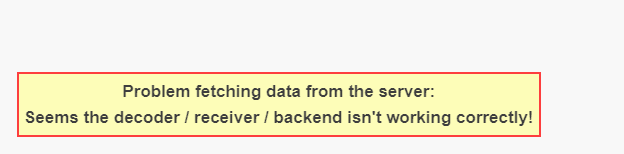
running dietpi pi4
journalctl -u dump1090-fa
– Journal begins at Wed 2021-10-06 12:17:01 BST, ends at Wed 2021-10-06 13:14:00 BST. –
– No entries –
tar1090 gets the data from dump1090-fa (or any other installed).
So it seem that is not working properly.
What’s about running
sudo systemctl status dump1090-fa
Any errors there? Did you restart the device?
sudo systemctl status dump1090-fa
sorry im on readsb …
Edit we.ll buggame
swapped usb’s mini working fine
just 1 of those days
Hi still got couple things to sort
DietPi v7.6.2
tried installing piaware 6.1 says installed but not there
compatable or not?
abcd567 has tested and confirmed it in this thread
Piaware 6 (or latest) with Adaptive Gain Control The scripts below have been tested to successfully built & install piaware, dump1090-fa, dump978-fa, and piaware-web on following: (1) PC x86_64: Ubuntu 20 amd 64, Debian 10 amd64, Debian 11 amd64, Kali 2021 amd64 (2) RPi Models 2, 3 & 4: Raspbian Buster (32-bit and 64-bit) (3) OrangePI PC: Armbian Buster (4) Raspberry Pi Desktop for PC ( Debian Buster with Raspberry Pi Desktop) (5) PC x86_64: Arch Linux amd64 (Click Here) CAUTION: Do N…
Think i got the correct files but i already have pacman installed
but came up against this
pacman is already the newest version (10-18).
0 upgraded, 0 newly installed, 0 to remove and 0 not upgraded.
sudo: pacman: command not found
root@DietPi:~# sudo pacman --needed -Sy fakeroot binutils git autoconf make patch
sudo: pacman: command not found
Edit: i could just redo sdcard as it is a spare pi4/airspymini
but unable to reg piaware for this pi
seems you are missing some basic files from your OS. I would reimage the card with a fresh download of DietPi