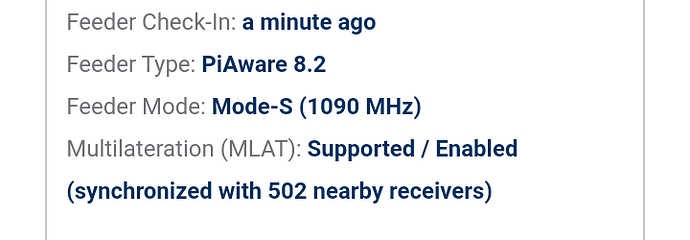It took a little bit of searching to work out how to pass through the RTL-SDR dongle through the Proxmox host and into an LXC container. Below is what worked for me on Proxmox 7.4, into an unprivileged LXC container.
Prerequisites
- Proxmox
- Any RTL-SDR USB dongle
This guide assumes good working knowledge of Proxmox, and an already created and running LXC container.
All actions below are performed on the Proxmox host, not within the container.
Blacklist kernel modules
Follow instructions here: Blacklist Kernel Modules - ADS-B Reception, Decoding & Sharing with Docker
Find USB stick
Plug the RTL-SDR USB dongle into the Proxmox host, find its bus and device ID and set its permissions
root@proxmox:~# lsusb
Bus 002 Device 001: ID 1d6b:0003 Linux Foundation 3.0 root hub
Bus 001 Device 007: ID 0bda:2838 Realtek Semiconductor Corp. RTL2838 DVB-T
The above indicates Bus 001 and Device 007 for my dongle.
Set permissions on this bus and device, adjusting for your bus/device values.
root@proxmox:~# chmod 0666 /dev/bus/usb/001/007
Check permissions of this bus and device:
root@proxmox:~# ls -l /dev/bus/usb/001/007
crw-rw-rw- 1 root root 189, 6 Aug 8 21:41 /dev/bus/usb/001/007
Adjust LXC configuration
Pass through the dongle from the host to the container. My container ID is 156.
root@proxmox:~# nano /etc/pve/lxc/156.conf
Add the following two lines to the configuration file:
lxc.cgroup2.devices.allow: c 189:* rwm
lxc.mount.entry: /dev/bus/usb/001/007 dev/bus/usb/001/007 none bind,optional,create=file
The 189 should match the 189 when checking the permissions of the bus and device previously. Adjust the bus and device values to suit your setup.
Below is my full LXC configuration file. Note that I have keyctl=1,nesting=1 to allow me to install and use Docker within this container, as I use the ultrafeeder Docker image from ADS-B Enthusiasts.
root@proxmox:~# cat /etc/pve/lxc/156.conf
arch: amd64
cores: 1
features: keyctl=1,nesting=1
hostname: sdr
memory: 512
net0: name=eth0,bridge=vmbr0,firewall=1,gw=192.168.1.1,hwaddr=76:E6:C9:E1:E2:D4,ip=192.168.1.156/24,type=veth
ostype: debian
rootfs: local-lvm:vm-156-disk-0,size=4G
swap: 512
unprivileged: 1
lxc.cgroup2.devices.allow: c 189:* rwm
lxc.mount.entry: /dev/bus/usb/001/007 dev/bus/usb/001/007 none bind,optional,create=file