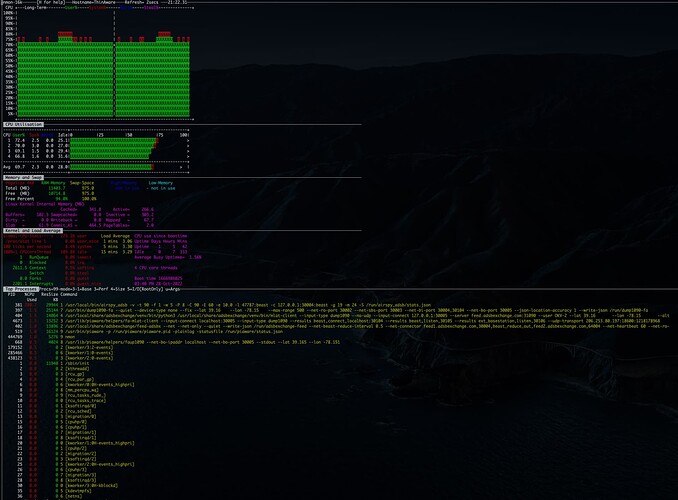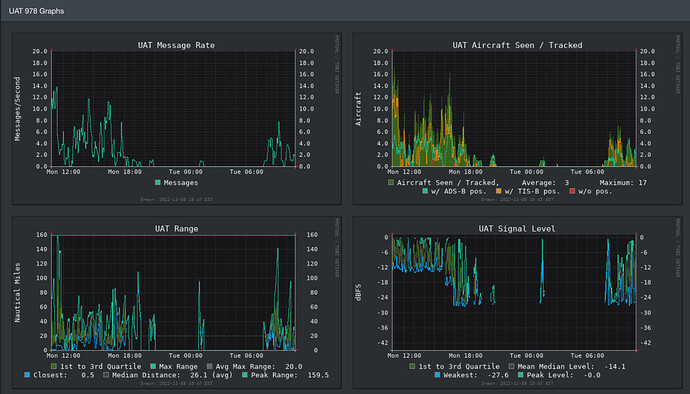Sure thing, no problem @prog Here’s a snapshot of my host usage.
thinuser@ThinAware:~$ cpufreq-info
cpufrequtils 008: cpufreq-info (C) Dominik Brodowski 2004-2009
Report errors and bugs to cpufreq@vger.kernel.org, please.
analyzing CPU 0:
driver: acpi-cpufreq
CPUs which run at the same hardware frequency: 0
CPUs which need to have their frequency coordinated by software: 0
maximum transition latency: 4.0 us.
hardware limits: 800 MHz - 1.50 GHz
available frequency steps: 1.50 GHz, 1.30 GHz, 1.10 GHz, 950 MHz, 800 MHz
available cpufreq governors: userspace, powersave, conservative, ondemand, performance, schedutil
current policy: frequency should be within 800 MHz and 1.50 GHz.
The governor "performance" may decide which speed to use
within this range.
current CPU frequency is 1.50 GHz.
cpufreq stats: 1.50 GHz:24.74%, 1.30 GHz:68.15%, 1.10 GHz:6.03%, 950 MHz:0.64%, 800 MHz:0.45% (5028910)
analyzing CPU 1:
driver: acpi-cpufreq
CPUs which run at the same hardware frequency: 1
CPUs which need to have their frequency coordinated by software: 1
maximum transition latency: 4.0 us.
hardware limits: 800 MHz - 1.50 GHz
available frequency steps: 1.50 GHz, 1.30 GHz, 1.10 GHz, 950 MHz, 800 MHz
available cpufreq governors: userspace, powersave, conservative, ondemand, performance, schedutil
current policy: frequency should be within 800 MHz and 1.50 GHz.
The governor "ondemand" may decide which speed to use
within this range.
current CPU frequency is 1.50 GHz.
cpufreq stats: 1.50 GHz:22.67%, 1.30 GHz:69.11%, 1.10 GHz:6.96%, 950 MHz:0.71%, 800 MHz:0.55% (4761597)
analyzing CPU 2:
driver: acpi-cpufreq
CPUs which run at the same hardware frequency: 2
CPUs which need to have their frequency coordinated by software: 2
maximum transition latency: 4.0 us.
hardware limits: 800 MHz - 1.50 GHz
available frequency steps: 1.50 GHz, 1.30 GHz, 1.10 GHz, 950 MHz, 800 MHz
available cpufreq governors: userspace, powersave, conservative, ondemand, performance, schedutil
current policy: frequency should be within 800 MHz and 1.50 GHz.
The governor "ondemand" may decide which speed to use
within this range.
current CPU frequency is 1.50 GHz.
cpufreq stats: 1.50 GHz:19.86%, 1.30 GHz:70.08%, 1.10 GHz:8.48%, 950 MHz:0.96%, 800 MHz:0.63% (4651695)
analyzing CPU 3:
driver: acpi-cpufreq
CPUs which run at the same hardware frequency: 3
CPUs which need to have their frequency coordinated by software: 3
maximum transition latency: 4.0 us.
hardware limits: 800 MHz - 1.50 GHz
available frequency steps: 1.50 GHz, 1.30 GHz, 1.10 GHz, 950 MHz, 800 MHz
available cpufreq governors: userspace, powersave, conservative, ondemand, performance, schedutil
current policy: frequency should be within 800 MHz and 1.50 GHz.
The governor "ondemand" may decide which speed to use
within this range.
current CPU frequency is 1.50 GHz.
cpufreq stats: 1.50 GHz:18.58%, 1.30 GHz:69.67%, 1.10 GHz:9.79%, 950 MHz:1.23%, 800 MHz:0.74% (4690837)
thinuser@ThinAware:~$ cat /etc/default/airspy_adsb
#
#gain is 0 to 21, each step of gain is equivalent to about 3dB, so reduce in increments of 1 if 21 is too high
GAIN= 19
#other options, append or remove from the line starting with OPTIONS=
OPTIONS= -v -t 90 -f 1 -w 5 -P 8 -C 90 -E 60 -e 10.0
#-C: CPU target in time percentage: 5 to 95 (adjust preamble filter while running to target CPU load)
# a CPU target of 50 will use around 1 core completely on a multi-core system
#-e: preamble filter sensitivity, values: 1.0 to 60.0 (higher values increase CPU load and can improve detection)
#
#-E <max_preamble_filter> Maximum preamble filter when using CPU target 0..60 (default: 60)
#-P <non_crc_preamble_filter> non-CRC Preamble filter: 1..preamble_filter
# a low setting (8 or less) for -P can help when running higher -e or -C and encountering wrong altitudes or planes showing ground in VRS
# note this will reduce the number of messages without CRC, for example altitude of MLAT aircraft
# at the same time it will reduce CPU usage which can be used to get some more ADS-B position messages
#
#-w <whitelist_threshold> Whitelist threshold: 1..10 (default: 5, lower not recommended due to bogus messages
# threshold is not measured in message number, DF11 are worth 2, DF17 are worth 4 points
# -t <timeout> Aircraft timeout in seconds for the whitelist (default: 60)
#
#-b: enable bias-t (50 mA max according to specification)
#
#-f: error correction bits, 0, 1 or 2: default and recommended is 1 for now.
# (-f 2 is not recommended at the moment when feeding FlightAware and maybe others
# as they have expressed concern about 2 bit error correction)
#
#-v: verbose, will provide messages to system log, read with this command: sudo journalctl -u airspy_adsb
#
#-x: dx mode, introduces bogus messages, improves reception of weak messages (opinion: not worth it)
#-p: bit packing, reduces USB bandwidth.
# please always check the following command for the options used by the current version:
# airspy_adsb -h
# sample rate can be 12 or 20, 20 may not work depending on the system
# when using the Airspy Mini a sample rate of 20 MSPS is not officially supported and an extra heat sink attached to the metal case or active ventilation are recommended
SAMPLE_RATE= 24
# when using a sample rate of 20, check if MLAT is stable!
# If MLAT isn't stable, 12 is the better choice and performance is similar in most cases.
#network settings
NET= -l 47787:beast -c 127.0.0.1:30004:beast
# stats.json
STATS= -S /run/airspy_adsb/stats.json
#don't change:
G=-g
M=-m
#processor affinity, for XU4 you can try 4-7, for the N2 try 2-5
AFFINITY="0-7"
thinuser@ThinAware:~$
htop snapshot:
nmon snapshot:
Looks like I have some linger 978 stuff on this box to clean up.