Add a filter.
(1) If you live in USA:
(2) If you live in USA, and have RF noise close to 1090 MHz:
(3) If you live outside USA:
Add a filter.
I live in EU, so the 1090 it is.
But with this filter should i turn off bias tee?
The best place is just after the antenna or just before RTLSDR dongle?
What about this filter is it better than you picked?
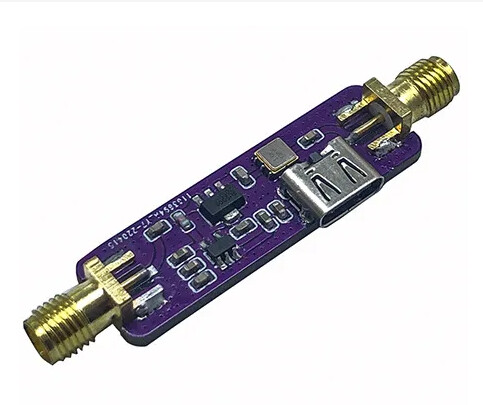
Or maybe should i buy just the FlightAware Pro Stick Plus FlightAware Pro Stick Plus
I now have cheap RTL-SDR V3 clone and have this pcb antenna for 1090.

Yes Flightaware Pro Stick Plus (Blue) from a reliable supplier like PiHut is a good idea. It will eliminate or at least reduce the RF noise.
I have purchased this filter+amp in March this year, but did not test / try it as I did not have a spare PSU to power it. Today I powered it using my phone charger and tested it. Results are promising. I posted results of test here:
https://discussions.flightaware.com/t/i-think-my-lna-died/94189/10
I was reading this thread again and came across @abcd567 first mention of it at Alixpress so I clicked on it to see the price and it came up at £1.47 incl shipping. So feeling it rude to ignore such a bargain I ordered it. Should be here in a few days apparently.
Hi abcd567,
Thank you for this great resource and detailed information. I tried this on Ubuntu as well as on Arch linux, and while I am able to make the .csv table, there is a challenge to make the image using the python script. I get all sorts of errors because the new PIL version is unable to generate the figure.
I get the following error:
AttributeError: ‘FreeTypeFont’ object has no attribute ‘getsize’
I changed the ‘getsize’ to ‘getbbox’ but then I runs into several other problems such as:
AttributeError: module ‘PIL.Image’ has no attribute ‘ANTIALIAS’
And
ValueError: height and width must be > 0
can you look into this and provide an updated version of the python script that works with the latest PIL version.
Even though it gives error messages, the python script does generate the image using csv file on latest pil version. Just ignore error messages and check the image scan.png generated by it. No need to modify the python script.
However if you get offended by error messages, then try the same script with bug-fix by @byraspi
Use following commands to install imaging package on Raspberry Pi
For Raspberry Pi OS Bookworm and Bullseye :
sudo apt install python3-pil
For Raspbian Buster :
sudo apt-get install python-pil
For Raspbian Stretch and Jessie :
sudo apt-get install python-imaging
Thank you for the insight. The new script did draw the figure, and I have attached it for your perusal. I am using the RTL-SDR Blog V4 dongle without any filter. Do you think adding a filter will improve the range because at the moment I can’t put the antenna outside.
You seem to have little interference, that also in 850~890 MHz range. I dont think a filter will help in improving your reception.

If you want to improve reception, you need:
(1) Good antenna. Which antenna are you using?
(2) Good location of antenna. An oudoor location at roof of building or house is an ideal location. As you are restricted to indoor installation, try different location of antenna within the house/apartment to find a good location.
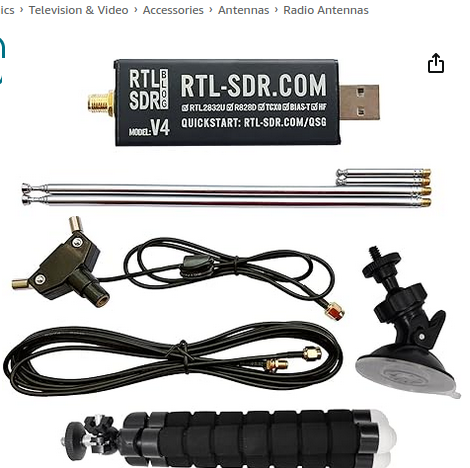
I am using this antenna and dongle: V4 R828D RTL2832U 1PPM TCXO HF Bias Tee SMA Software Defined Radio with Dipole Antenna Kit
Do you have any other suggestion that could go well with the V4 dongle?
Thanks
I live in an aprtment where I cannot install outdoor antenna. I am using Flightaware antenna linked below, and hanged it with a string near a window. I am satisfied with its performance.
Since I live in an urban area, there is lot of RF interference from Cell Phone & other communication signals, so I had to use a Flightaware filter also
If you’re in the US, the adsbexchange antenna via amazon would be an alternative to the FA antenna already mentioned.
Otherwise i’d recommend one of the vinnant antennas for 1090: https://vinnant.sk/store/product/col10905-su
Get some quality coax as well.
As for the existing kit you have:
Yes, I am in the U.S., and I should be looking into your recommendations. I will get back to you if the current dipole give improved coverage with the short ears.
The current dipole with short ears will sure give better coverage than with long ears.
However as the dipole has a gain of about 2.2 dBi, while Flightaware, Adsbexchange, and Vinnant antennas have gain of 5.5 dBi, these three will give you better coverage than the dipole.
Also use better quality coax (lower attenuation) than what is supplied with the rabit year dipole.
Hi @abcd567 , is it possible to add the information for Pi OS Bookworm and Bullseye to your initial post? It was a long way from post 1 to here to find out that the current versions are also supported ![]()
Thank you very much, Stephan
I installed the software and waited 30 minutes. A .csv was created but no image file even after 20 minutes.
Is there any other way to graphically evaluate the CSV without having to install software on the PC, which I don’t know if it works properly under Windows 11 x64
F 9 >scan.csv
Number of frequency hops: 286
Dongle bandwidth: 2797202Hz
Downsampling by: 1x
Cropping by: 50.00%
Total FFT bins: 9152
Logged FFT bins: 4576
FFT bin size: 87412.56Hz
Buffer size: 16384 bytes (2.93ms)
Reporting every 30 seconds
Found 1 device(s):
0: Realtek, RTL2832U, SN: 00001000
Using device 0: Generic RTL2832U
Detached kernel driver
Found Rafael Micro R820T tuner
Tuner gain set to 29.70 dB.
Exact sample rate is: 2797202.148434 Hz
[R82XX] PLL not locked!
User cancel, exiting...
Reattached kernel driver
Best regards Stephan
Unfortunately no. The forum blocks editing any post older than about a month or so.
The Flightaware staff has the authority to modify any post. You may request them to do this updating in the initial post of this thresd.
@abcd567 thank you for your answer, that is of course a pity, especially if you are directed to this post from another website.
Can you say something about why only a CSV and no .jpg was created during my run and whether there is another method to make an evaluation with the collected data?
Stephan
There are two separate steps,
First one for generating CSV STEP-3 of 6
Second one to generate JPG from this CSV. STEP-5 of 6
Did you perform both steps?
I am not aware of any other method to evaluate the data collected in the CSV. Maybe some other member of this forum knows, and can come up to help you.