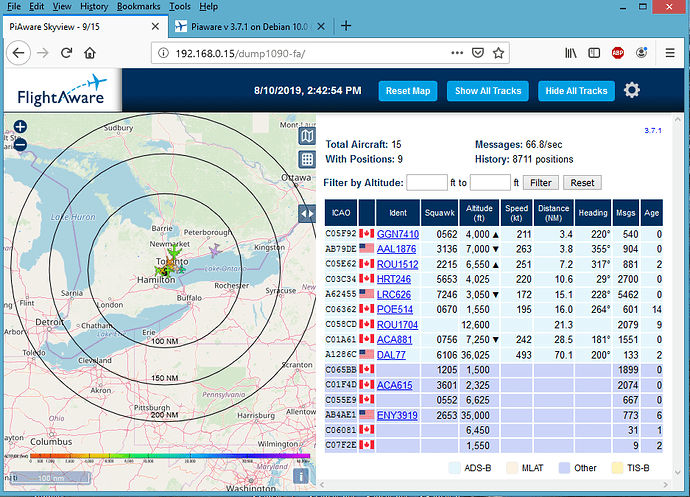Use a fresh image.
No idea what crazy stuff pihole does.
As you can see, they don’t really care about uninstall or this wouldn’t happen.
Before I do that, I wanted some troubleshooting which seems to have cropped up repeatedly while trying out Buster.
- What is the difference between http://pi/dump1090-fa and http://pi:8080.
Both load the PiAware client but there the some differences in their display, probably arising from different files.
-
My main system did not have a problem of starting keeping the receiver location in the center. But this system always starts keeping the coordinates kept in the…js file.
-
The 3 distance circles are not appearing despite checking the. Js files. However, the. Json from heywhatsthat loads correctly.
Note: the receiver is being tested at a location which is over 1000km away from where it will be used. The final coordinates have been fed into the installation and not the current Lat/Lon.
They load the same files.
If something is different, it’s most likely due to pihole, or different browser cache.
Receiver location needs to be configured in /etc/default/dump1090-fa
Otherwise the position is provided by piaware, which gets the position from what you set on the stats page.
Setting the location in the js files is unreliable, don’t do it.
Commented out few settings in the wlan0 section of dhcpcd.conf file to ensure default nameserver is 1.1.1.1.
I’m using this Buster image right now to play around and break settings if necessary. Once the expermentation is done, I’ll use be fresh image. Plan to use this at my parent’s house. Very few feeders in that area.
MLAT Fails on Debian Buster amd64
Fatal Python error: initfsencoding: Unable to get the locale encoding
ImportError: invalid flags 1554269952 in ‘encodings’
got EOF from multilateration client
fa-mlat-client exited with SIG SIGABRT
.
Details
Stn # 76000
abcd@debian:~$ apt-cache policy piaware
piaware:
Installed: 3.7.1
abcd@debian:~$ cat /etc/os-release | grep PRETTY
PRETTY_NAME="Debian GNU/Linux 10 (buster)"
abcd@debian:~$ uname -a
Linux debian 4.19.0-5-amd64 #1 SMP Debian 4.19.37-5 (2019-06-19) x86_64 GNU/Linux
.
abcd@debian:~$ sudo cat /var/log/piaware.log
.....
.....
Aug 8 14:15:09 debian piaware[1046]: piaware received a message from dump1090-fa!
Aug 8 14:15:16 debian piaware[1046]: piaware has successfully sent several msgs to FlightAware!
Aug 8 14:15:40 debian piaware[1046]: 22 msgs recv'd from dump1090-fa; 22 msgs sent to FlightAware
Aug 8 14:16:08 debian piaware[1046]: Starting multilateration client: /usr/lib/piaware/helpers/fa-mlat-client --input-connect localhost:30005 --input-type dump1090 --results beast,connect,localhost:30104 --results beast,listen,30105 --results ext_basestation,listen,30106 --udp-transport 70.42.6.224:5900:2261183427
Aug 8 14:16:08 debian piaware[1046]: mlat-client(1114): Fatal Python error: initfsencoding: Unable to get the locale encoding
Aug 8 14:16:08 debian piaware[1046]: mlat-client(1114): ImportError: invalid flags 1554269952 in 'encodings'
Aug 8 14:16:08 debian piaware[1046]: mlat-client(1114): Current thread 0x00007f8cef732f00 (most recent call first):
Aug 8 14:16:08 debian piaware[1046]: got EOF from multilateration client
Aug 8 14:16:08 debian piaware[1046]: fa-mlat-client exited with SIG SIGABRT
I’m guessing this is a cxfreeze incompatibility, you might need to get a newer version of cxfreeze (I haven’t investigated)
It is indeed, i had the problem some time ago running on amd64 debian unstable.
If i remember correctly it’s fixed in cxFreeze 6
You can fix it up manually in cxFreeze, i believe this patch works: python-cx_Freeze: Fix for python 3.7 · msys2/MINGW-packages@4c18633 · GitHub
The name cxFreeze remids me of following past incidents ![]()
.
.
I have cx_Freez-5.1.1
NOTE:
I have built piaware for package-stretch as package-buster is not available
abcd@debian:~/piaware_builder/package-stretch$ ls
cx_Freeze-5.1.1 debian dump1090 dump978 mlat-client piaware tcllauncher
[ S O L V E D ]
(1) From piaware_builder/package-stretch, deleted folder cx_Freeze-5.1.1
(2) Cloned cx_Freeze from https://github.com/anthony-tuininga/cx_Freeze.git
and renamed it cx_Freeze-5.1.1
(3) Build and installed piaware.
git clone https://github.com/flightaware/piaware_builder.git
cd piaware_builder
./sensible-build.sh stretch
cd package-stretch
sudo rm -rf cx_Freeze-5.1.1
git clone https://github.com/anthony-tuininga/cx_Freeze.git cx_Freeze-5.1.1
sudo dpkg-buildpackage -b
cd ..
sudo dpkg -i piaware_3.7.1_amd64.deb
sudo piaware-config feeder-id xxxxxxxx-xxxx-xxxx-xxxx-xxxxxxxxxxxx
sudo systemctl restart piaware
.
Station # 76000
abcd@debian:~/piaware_builder$ sudo systemctl status piaware
● piaware.service - FlightAware ADS-B uploader
Loaded: loaded (/lib/systemd/system/piaware.service; enabled; vendor preset: enabled)
Active: active (running) since Sat 2019-08-10 05:51:06 EDT; 27min ago
Docs: https://flightaware.com/adsb/piaware/
Main PID: 3542 (piaware)
Tasks: 4 (limit: 2348)
Memory: 14.6M
CGroup: /system.slice/piaware.service
├─3542 /usr/bin/piaware -p /run/piaware/piaware.pid -plainlog -statusfile /run/piaware/status.json
├─3568 /usr/lib/piaware/helpers/fa-mlat-client --input-connect localhost:30005 --input-type dump1090 --results beast,connect,lo
└─3594 /usr/lib/piaware/helpers/faup1090 --net-bo-ipaddr localhost --net-bo-port 30005 --stdout --lat 43.xxx --lon -79.xxx
Aug 10 05:56:41 debian piaware[3542]: 25 msgs recv'd from dump1090-fa (25 in last 5m); 25 msgs sent to FlightAware
Aug 10 06:01:41 debian piaware[3542]: 79 msgs recv'd from dump1090-fa (54 in last 5m); 79 msgs sent to FlightAware
Aug 10 06:06:10 debian piaware[3542]: mlat-client(3568): Receiver status: connected
Aug 10 06:06:10 debian piaware[3542]: mlat-client(3568): Server status: not synchronized with any nearby receivers
Aug 10 06:06:10 debian piaware[3542]: mlat-client(3568): Receiver: 4.4 msg/s received 1.7 msg/s processed (39%)
Aug 10 06:06:10 debian piaware[3542]: mlat-client(3568): Server: 0.0 kB/s from server 0.0kB/s TCP to server 0.0kB/s UDP to ser
Aug 10 06:06:10 debian piaware[3542]: mlat-client(3568): Aircraft: 0 of 1 Mode S, 3 of 3 ADS-B used
Aug 10 06:06:41 debian piaware[3542]: 208 msgs recv'd from dump1090-fa (129 in last 5m); 208 msgs sent to FlightAware
Aug 10 06:11:41 debian piaware[3542]: 271 msgs recv'd from dump1090-fa (63 in last 5m); 271 msgs sent to FlightAware
Aug 10 06:16:41 debian piaware[3542]: 296 msgs recv'd from dump1090-fa (25 in last 5m); 296 msgs sent to FlightAware
Just checked the logs again. Although no more “fa-mlat-client exited with SIG SIGABRT”, but a new problem “mlat not synchronized with any nearby receivers”
Aug 10 14:06:57 debian piaware[831]: mlat-client(860): Receiver status: connected
Aug 10 14:06:57 debian piaware[831]: mlat-client(860): Server status: not synchronized with any nearby receivers
Aug 10 14:06:57 debian piaware[831]: mlat-client(860): Receiver: 70.1 msg/s received 25.2 msg/s processed (36%)
Aug 10 14:06:57 debian piaware[831]: mlat-client(860): Server: 0.0 kB/s from server 0.0kB/s TCP to server 0.3kB/s UDP to server
Aug 10 14:06:57 debian piaware[831]: mlat-client(860): Aircraft: 3 of 3 Mode S, 6 of 7 ADS-B used
Aug 10 14:07:26 debian piaware[831]: 1463 msgs recv'd from dump1090-fa (391 in last 5m); 1463 msgs sent to FlightAware
Bad reception, nothing in the software.
I suspected this, but was not sure.
The setup is ProStick plugged into PC, and connected to mag-mount whip antenna over a food can, inside a room (not at a window, as mag-mount’s wire is not long enough to reach the window)
.
Could also be another problem.
Is that in a VM? (than that is the prime suspect)
Yep!
Oracle VM Virtual Machine
Time you add an old laptop with dead battery to your collection ![]()
This PC is Dual Boot: Windows 8 + Ubuntu 18.1
I am considering to replace Ubuntu by Debian (I will format Ubuntu’s partition and install Debian on it)